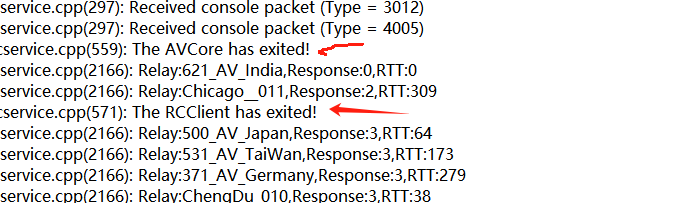How to Prevent AnyViewer from Disconnecting on Idle Desktop and Keep It Online
I installed anyviewer on my desktop and mobile phone. When the desktop is in use, the mobile phone can remotely control the desktop normally, but if the desktop is idle for half an hour, the device list on the mobile phone will be offline. I have set the desktop to never sleep, anyviewer to stay awake when unattended, and the network card not to enter power saving mode. I have not found this problem when using it in the past few years. Please tell me how to keep my desktop online.
2. Cause
After analyzing the logs, I found that all AnyViewer applications had exited, but I didn’t know what caused this.