Fix AnyViewer Not Connecting: Start RCService Automatically on Windows
1. Issue
Every time I restarted the computer, I found that AnyViewer was not connected to the server. Please see the picture below:
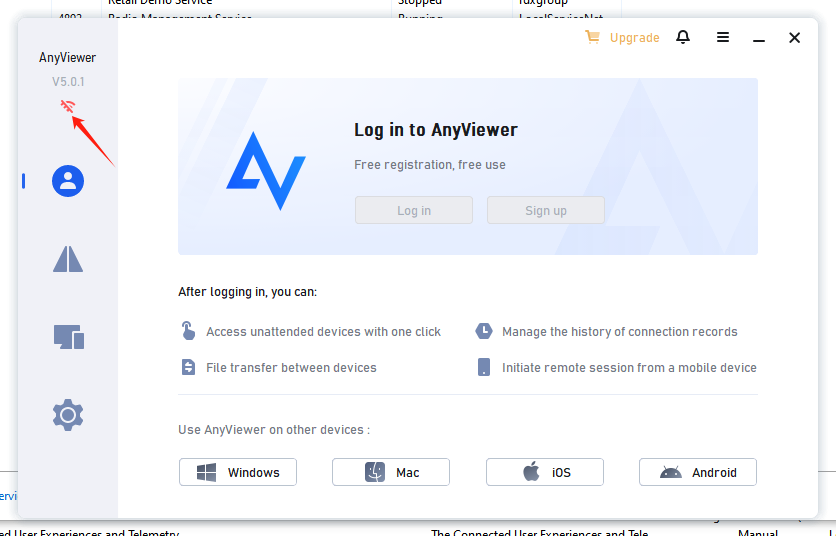
I checked and found that the RCservice service was not started. After I turned it on, it became normal.
2. Cause
RCservice is not started. RCservice is the core component of AnyViewer. Only when AnyViewer is started can it work properly.
3. Solution
1. Set the Windows Service RCService to Start Automatically
You can use the sc config command or PowerShell to configure the Windows service RCService to start automatically.
Method 1: Using sc config
Run the following command in an elevated Command Prompt (cmd):
sc config RCService start= auto
Note: There must be a space after
start=, or the command will fail.
Method 2: Using PowerShell
Run the following command in an elevated PowerShell:
Set-Service -Name "RCService" -StartupType Automatic
2. Manually Start the Windows Service RCService
You can start RCService manually using either the sc command or PowerShell.
Method 1: Using sc start
Run the following command in an elevated Command Prompt (cmd):
sc start RCService
Method 2: Using PowerShell
Run the following command in an elevated PowerShell:
Start-Service -Name "RCService"
Bonus: Check the Service Status
If you want to verify whether RCService has started successfully, use:
sc query RCService
Or:
Get-Service -Name "RCService"
With these commands, you can set RCService to start automatically and manually start it when needed! 🚀
