Troubleshooting AnyViewer Professional on Windows Server 2016: RCService Issues and Solutions
1. Issue
The computer where Anyviewer Professional is installed has Windows Server 2016 installed. After installation, the AV login screen is grayed out. First, RCService is not running and I don’t know how to get it to run. Second, when I open Anyviewer, I get this error message. Please check it out.
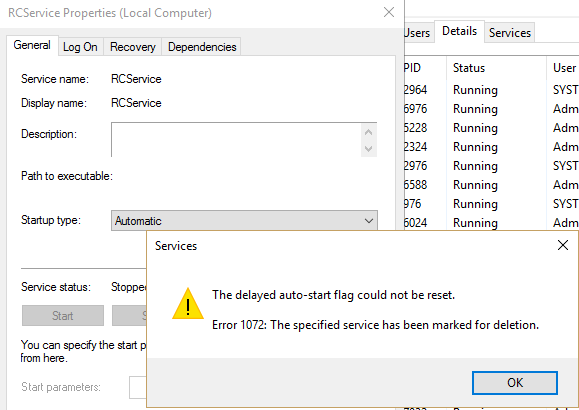
2. Cause
AnyViwer service RCService was deleted while it was running, causing the service to be suspended.
3. Solution
- Restart the computer
- Reinstall AnyViwer
- If you have installed any security software, add RCService to the whitelist
