AnyViewer Pop-up Window Remains Open After Remote Session Ends
1. Issue
When we start a remote control session, AnyViewer displays a pop-up window informing us who is controlling the computer.
However, after the session ends, the pop-up window does not close automatically.
For example, in the screenshot of the device named “DONA PETEA” (please see the attached screenshot in this email), the pop-up window remains on the screen, which affects our screen wall view. We currently have to close the pop-up window manually.
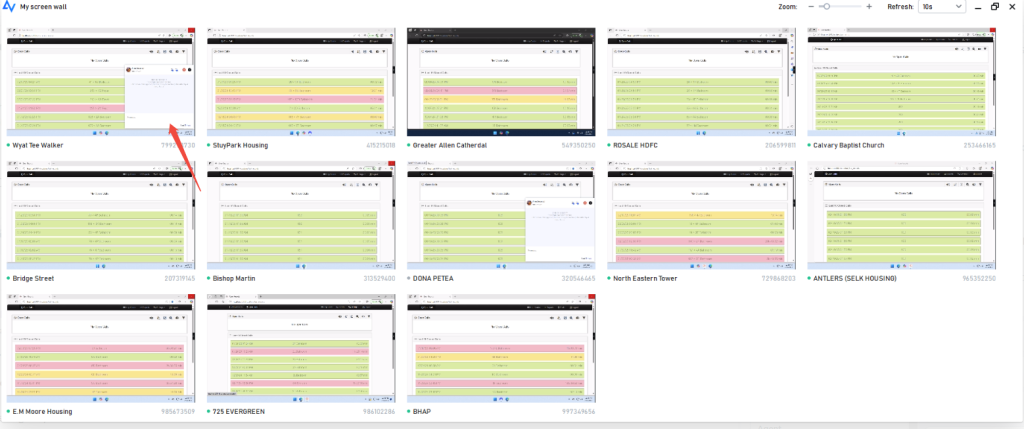
2. Cause
The controlled status window will only be automatically closed after the connection is just established. It will not be automatically closed if it is popped up due to other events, such as file transfer, permission change, etc.
3. Solution
Establish a normal control connection and manually close the controlled end status window.
