Account Display Discrepancy in AnyViewer: Pro vs. Enterprise Version Explained and Solutions
Experiencing discrepancies in your AnyViewer account type? Discover the causes of the confusion between pro and enterprise versions and find effective solutions.
1. Issue
AnyViewer has a strange phenomenon. The PC application shows that the account is the pro version. When I switch to the web backend management, the account type is displayed as the enterprise version. When I try to purchase the enterprise version order to upgrade the account to the enterprise version, it prompts me that the account is already the enterprise version. Please see the figure below:
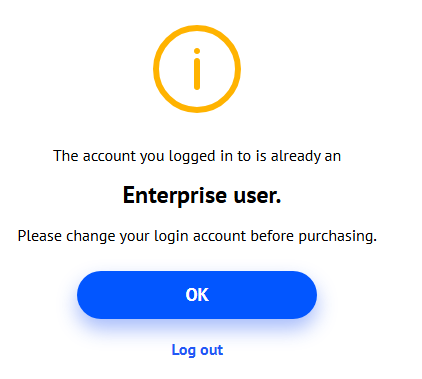
2. Cause
Through query analysis, the account is indeed the pro version. Further analysis reveals that this account belongs to an enterprise and is the administrator account of that enterprise. This is an abnormal situation, as the web management endpoint displays account information based on whether the account belongs to an enterprise.
3. Solution
Contact AnyViewer support to modify the account information.
