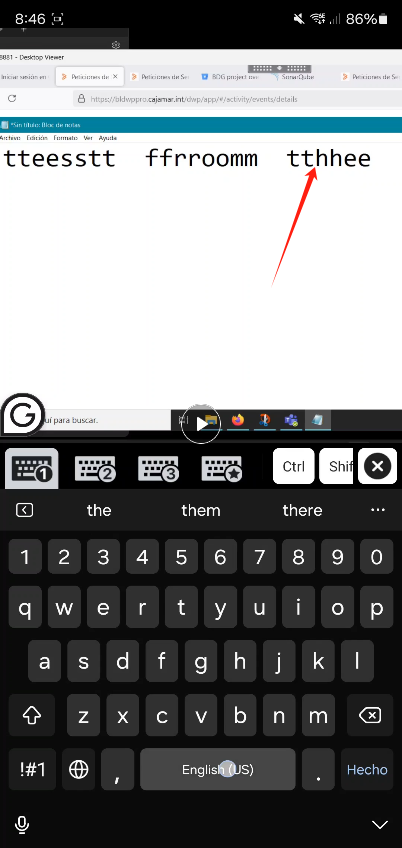Double Typing Issue in VM When Connecting Android Phone to Windows Laptop
1. Issue
1- I turn on the physical machine (laptop), when I turn it on AnyView automatically starts, (at this moment I can connect my android to the physical machine and I don’t have any problems)
2- Once inside, when initializing the virtual machine from the physical machine, (in no case do I start the virtual machine from my android) I enter and I can work perfectly using my physical machine, I can even work on both parts (The physical machine and the virtual one without problem) -at this moment I connect my android to the physical machine (which is where I have AnyView installed) and when opening the virtual machine tab is where the failure occurs (whether opening that tab from android or from the physical machine, always from android it writes double characters and from the physical machine it writes correctly).