Deploy AnyViewer via GPO: A Step-by-Step Guide for Enterprise Users
Learn how to deploy AnyViewer using GPO for seamless management. This guide covers preparing the MSI installer, configuring GPO, and verifying installation.
1. Issue
Can you send as a link for information to GPO deploy from anyviewer?
2. Cause
Enterprise users can get a msi installer and the msi installer will support GPO (Group Policy Object) deployments!
3. Solution
3.1 Prepare the MSI installation package:
Log in to the backend of the Enterprise Manager to download the msi installation package and place it in a network shared folder, make sure the target computer has access to it, see the figure below:
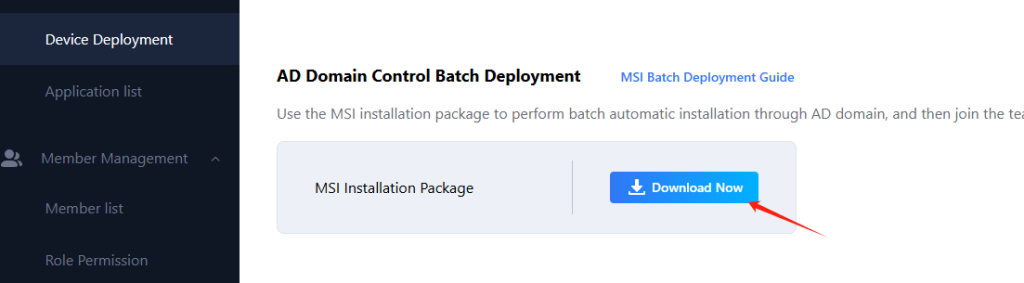
3.2 Create and configure the GPO:
- Open the Group Policy Management Console (GPMC.msc).
- Create a new GPO on the domain you want to deploy, or edit an existing GPO.
- Select Computer Configuration > Policies > Software Settings > Software Installation.
- Right-click Software Installation, select New > Package, and browse to the shared folder where you placed the MSI package.
- Select the Installation Mode (usually select Distribution, which will install automatically when the target computer starts).
3.3 Apply the GPO to the target computer:
- Make sure that your computer or group of computers has linked this GPO to the appropriate organizational unit (OU).
- You can use the gpupdate /force command to force a policy update on the target computer.
3.4 Verify the deployment:
The MSI installation package for AnyViewer will be automatically installed when the target computer is next booted.
