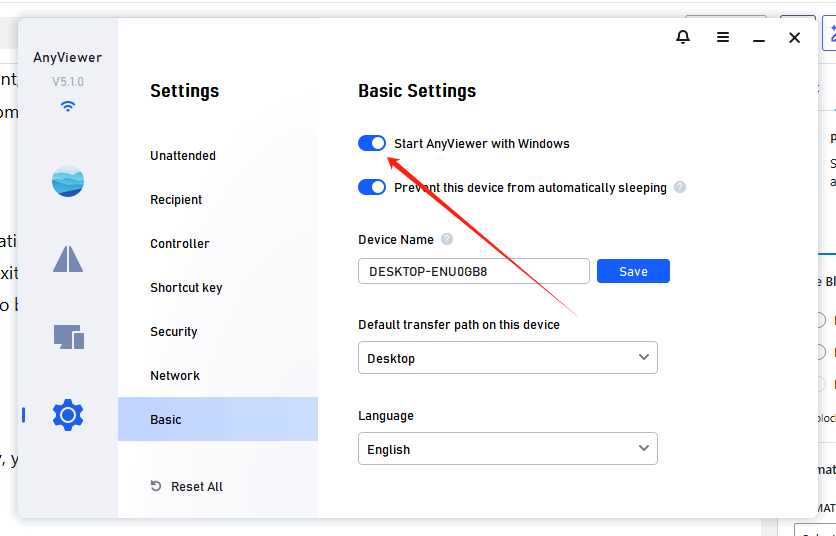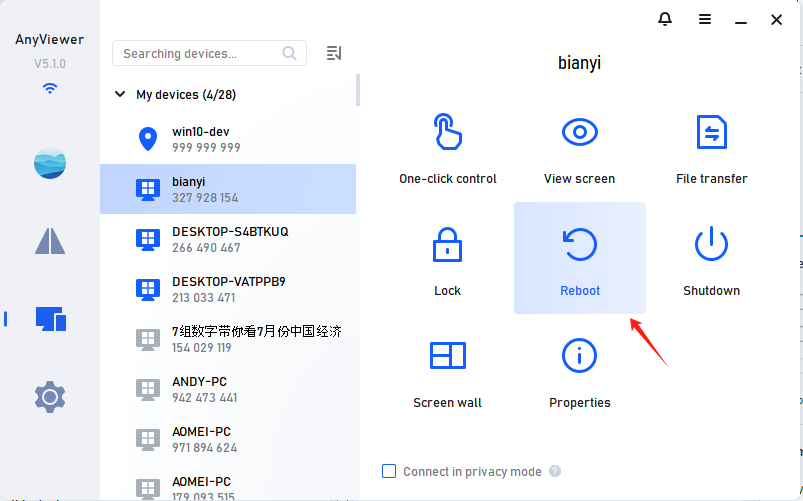AnyViewer Multi-Account Control Issue: Troubleshooting Connection Loss and Solution
1. Issue
There seems to be an issue with Multi-Account Control where AnyViewer doesn’t seem to work properly. Here are the steps to reproduce the problem:
- 1. Connect to an unattended remote computer with Account A logged in and locked.
- 2. Unlock Account A and then switch to (not log out of) Account B. 3.
- 3. Once in Account B, open Task Manager > Users and log out of Account A. 4.
- 4. At this point, you will permanently lose your connection to the remote computer until someone in front of the computer restarts it.
Again, once you switch to Account B (Step 2), attempts to open the AnyViewer application will not work.
For example, if someone has been working on a remote computer during the day and left work without logging out of the account, the computer automatically locks the account based on pre-configured Windows settings, or the user presses Win + L to lock the account. As a result, now when I connect remotely, their account is still logged in, but requires a password to unlock it.
In this case, it appears that Anyviewer on my computer is connecting to an instance of Anyviewer on the controlled computer that is running on the logged in account, rather than connecting to a system wide service, so when I log out of account A, the connection is completely lost.
2. Cause
After logging in to account A, Anyviewer’s client will automatically run in account A session, when logging out of account A Anyviewer’s client will also automatically exit, at this time the server believes that the device has been automatically offline, and will not be able to be controlled, it seems that this is a flaw!
3. Solution
- Restart AnyViewer directly.
- If AnyViewer is set to start automatically and randomly, you can restart your computer remotely through AnyViewer.