Fix for AnyViewer Display Issue on High DPI Scales (125%) Due to Missing qt.conf File
1. Issue
When the DPI scale in Windows was set higher (125), AnyViewer could not display the computer list correctly.
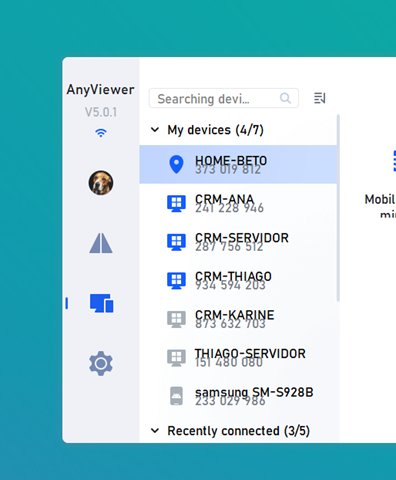
2. Cause
One of the reasons for this problem is the loss of the qt.conf file. Normally, this file is located in the installation directory. See the figure below:
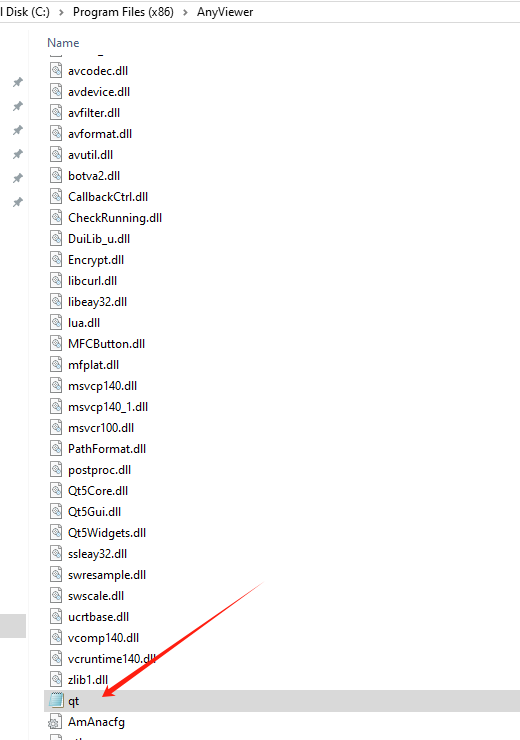
2. Solution
Reinstall AnyViewer to solve this problem.
