Fix AnyViewer Gray Screen Issue by Downgrading to Version 4.6.0
Experiencing issues with AnyViewer displaying a gray screen on Windows? Discover the causes and an effective solution to restore proper functionality quickly.
1. Issue
1. On both computers, AnyViewer version 5.01 is installed:
Using AnyViewer (from Mac and from Android AnyViewer), the controlled computer can be successfully displayed and accessed.
When accessing from a Windows PC, the display image is shown only as gray.
2. The controller computer has version 4.6.0 installed, and the controlled computer has version 5.01 installed:
Display and access work properly from Mac, Windows 11, and Android.
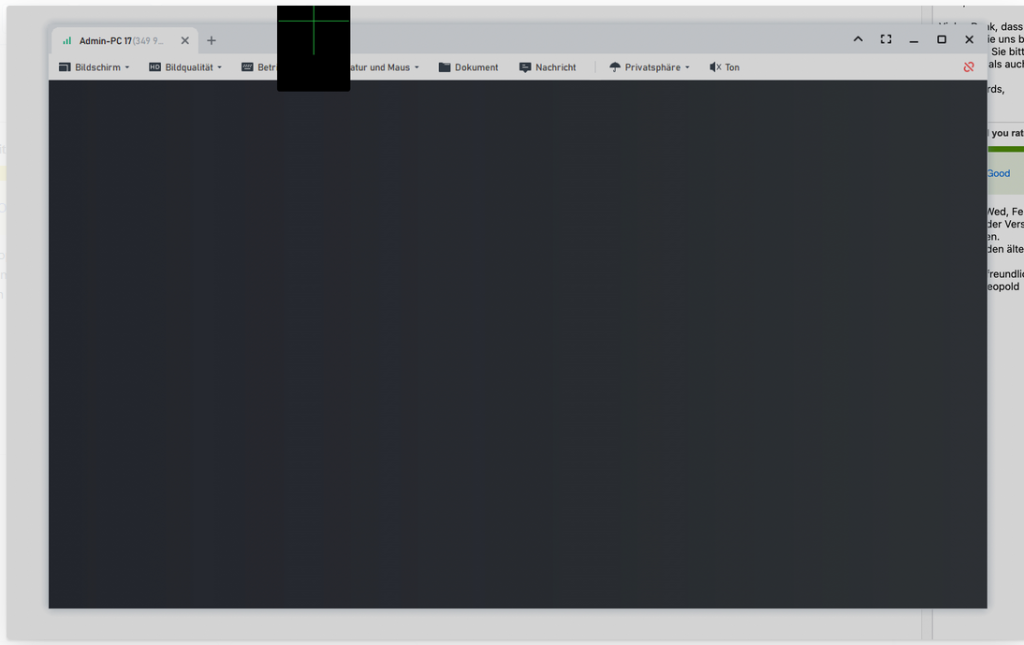
2. Cause
3. Solution
Uninstall AnyViewer 5.01, then install version 4.6.
